
|
ParaMonte MATLAB 3.0.0
Parallel Monte Carlo and Machine Learning Library
See the latest version documentation. |

|
ParaMonte MATLAB 3.0.0
Parallel Monte Carlo and Machine Learning Library
See the latest version documentation. |
This is the abstract class for generating instances of objects that contain the specifications of various types of Figures.
More...
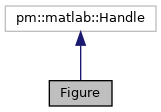
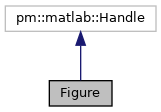
Public Member Functions | |
| function | Figure (in varargin) |
| Construct and return an object of class pm.vis.figure.Figure. More... | |
| function | make (in self, in varargin) |
| Configure the figure settings and specifications, make the figure, and return nothing. More... | |
| function | reset (in self, in varargin) |
| Reset the properties of the figure to the original default settings. More... | |
| function | premake (in self, in varargin) |
| Configure the figure settings and specifications and return nothing. More... | |
| function | comp2hash (in self, in comp) |
Convert the components of the input component comp of the parent object into a cell array of key-val pairs.More... | |
| function | savefig (in self, in file, in varargin) |
| Export the current figure to the specified external file. More... | |
Data Fields | |
| Property | figure |
| Property | fout |
| Property | silent |
This is the abstract class for generating instances of objects that contain the specifications of various types of Figures.
This is a generic class for generating figures containing arbitrary number of subplots (to be added by the subclasses).
Final Remarks ⛓
If you believe this algorithm or its documentation can be improved, we appreciate your contribution and help to edit this page's documentation and source file on GitHub.
For details on the naming abbreviations, see this page.
For details on the naming conventions, see this page.
This software is distributed under the MIT license with additional terms outlined below.
This software is available to the public under a highly permissive license.
Help us justify its continued development and maintenance by acknowledging its benefit to society, distributing it, and contributing to it.
| function Figure::Figure | ( | in | varargin | ) |
Construct and return an object of class pm.vis.figure.Figure.
This is the custom constructor of the class pm.vis.figure.Figure.
| [in] | varargin | : Any property, value pair of the parent object.If the property is a struct(), then its value must be given as a cell array, with consecutive elements representing the struct property-name, property-value pairs.Note that all of these property-value pairs can be also directly set via the parent object attributes, before calling the make() method. |
self : The output scalar object of class pm.vis.figure.Figure.
Possible calling interfaces ⛓
Example usage ⛓
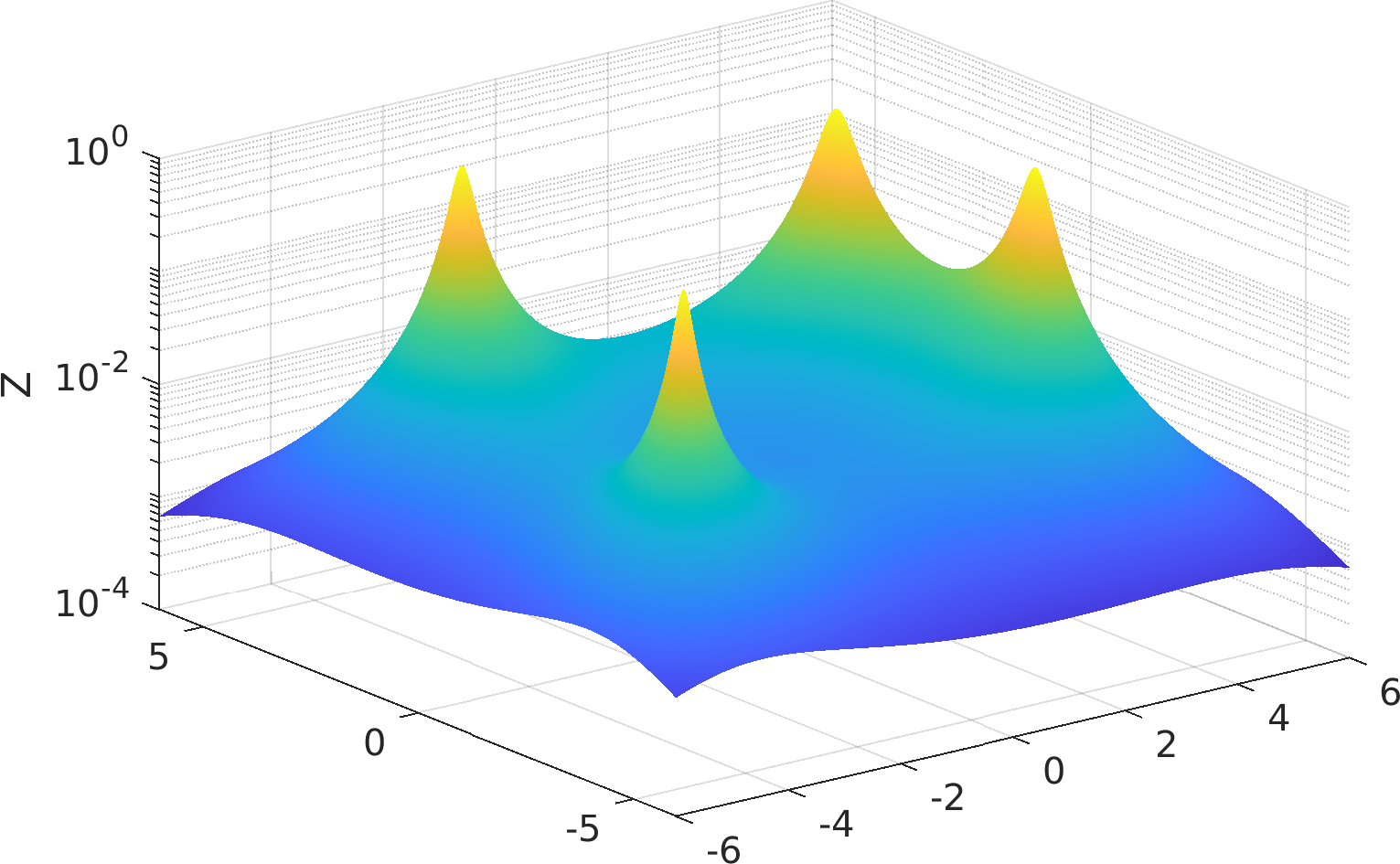
Final Remarks ⛓
If you believe this algorithm or its documentation can be improved, we appreciate your contribution and help to edit this page's documentation and source file on GitHub.
For details on the naming abbreviations, see this page.
For details on the naming conventions, see this page.
This software is distributed under the MIT license with additional terms outlined below.
This software is available to the public under a highly permissive license.
Help us justify its continued development and maintenance by acknowledging its benefit to society, distributing it, and contributing to it.
| function Figure::comp2hash | ( | in | self, |
| in | comp | ||
| ) |
Convert the components of the input component comp of the parent object into a cell array of key-val pairs.
This is a dynamic method of the class pm.vis.figure.Figure.
This method is used internally by the subclasses to convert the parent object attributes to input arguments of MATLAB intrinsic visualization functions.
| [in,out] | self | : The input/output parent object of class pm.vis.figure.Figure which is implicitly passed to this dynamic method (not by the user). |
| [in] | comp | : The input scalar MATLAB string representing the name of a struct component of the parent object, whose fields names and values are to be returned as subsequent pairs in the output hash cell array. |
hash : The output cell array containing the pairs of field-name, field-value of the input MATLAB struct comp.
Possible calling interfaces ⛓
Example usage ⛓
Final Remarks ⛓
If you believe this algorithm or its documentation can be improved, we appreciate your contribution and help to edit this page's documentation and source file on GitHub.
For details on the naming abbreviations, see this page.
For details on the naming conventions, see this page.
This software is distributed under the MIT license with additional terms outlined below.
This software is available to the public under a highly permissive license.
Help us justify its continued development and maintenance by acknowledging its benefit to society, distributing it, and contributing to it.
| function Figure::make | ( | in | self, |
| in | varargin | ||
| ) |
Configure the figure settings and specifications, make the figure, and return nothing.
| [in,out] | self | : The input/output parent object of class pm.vis.figure.Figure which is implicitly passed to this dynamic method (not by the user). |
| [in] | varargin | : Any property, value pair of the parent object.If the property is a struct(), then its value must be given as a cell array, with consecutive elements representing the struct property-name, property-value pairs.Note that all of these property-value pairs can be also directly set via the parent object attributes, before calling the make() method. |
Possible calling interfaces ⛓
Example usage ⛓
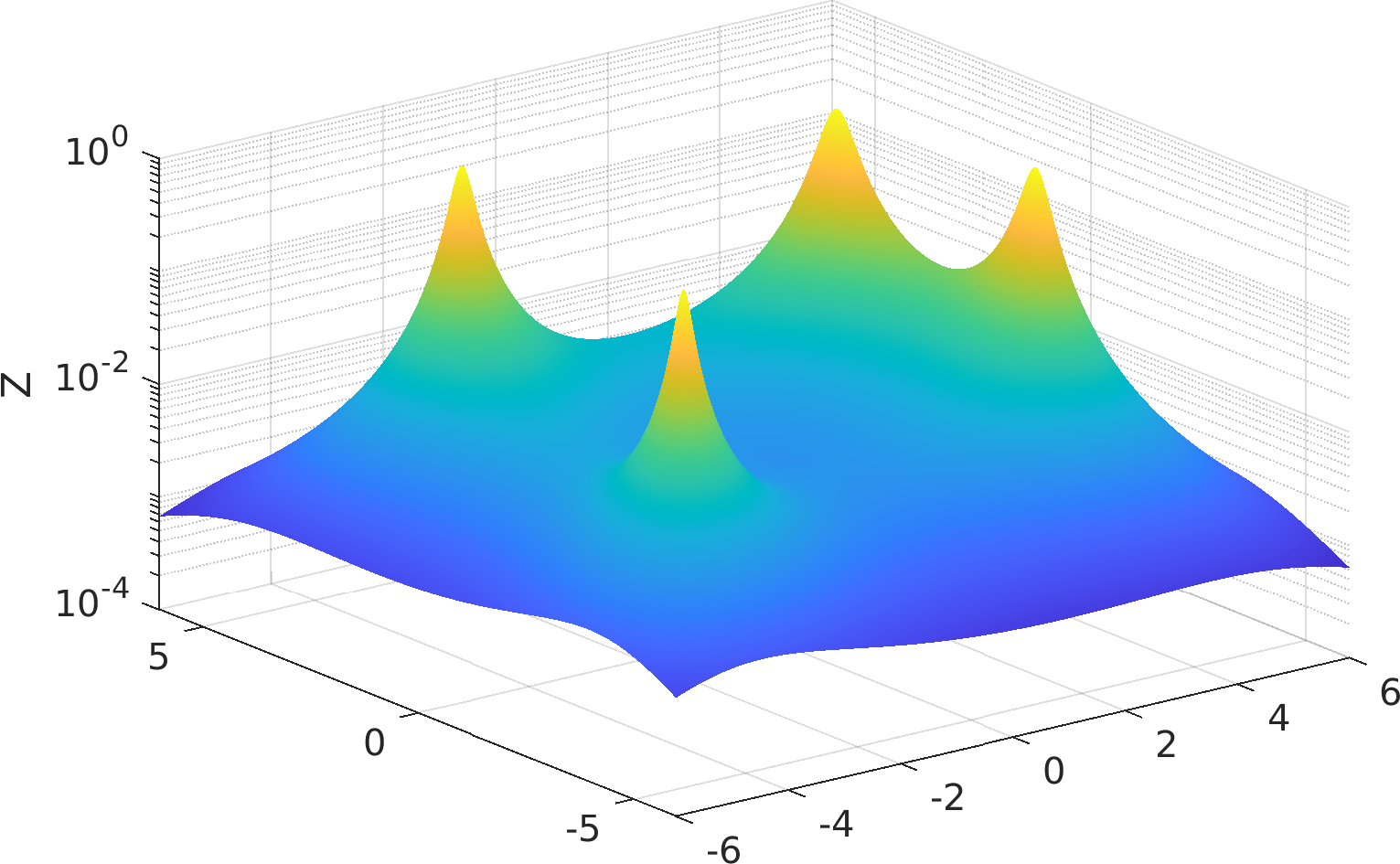
Final Remarks ⛓
If you believe this algorithm or its documentation can be improved, we appreciate your contribution and help to edit this page's documentation and source file on GitHub.
For details on the naming abbreviations, see this page.
For details on the naming conventions, see this page.
This software is distributed under the MIT license with additional terms outlined below.
This software is available to the public under a highly permissive license.
Help us justify its continued development and maintenance by acknowledging its benefit to society, distributing it, and contributing to it.
| function Figure::premake | ( | in | self, |
| in | varargin | ||
| ) |
Configure the figure settings and specifications and return nothing.
| [in,out] | self | : The input/output parent object of class pm.vis.figure.Figure which is implicitly passed to this dynamic method (not by the user). |
| [in] | varargin | : Any property, value pair of the parent object.If the property is a struct(), then its value must be given as a cell array, with consecutive elements representing the struct property-name, property-value pairs.Note that all of these property-value pairs can be also directly set via the parent object attributes, before calling the premake() method. |
Possible calling interfaces ⛓
Example usage ⛓
Final Remarks ⛓
If you believe this algorithm or its documentation can be improved, we appreciate your contribution and help to edit this page's documentation and source file on GitHub.
For details on the naming abbreviations, see this page.
For details on the naming conventions, see this page.
This software is distributed under the MIT license with additional terms outlined below.
This software is available to the public under a highly permissive license.
Help us justify its continued development and maintenance by acknowledging its benefit to society, distributing it, and contributing to it.
| function Figure::reset | ( | in | self, |
| in | varargin | ||
| ) |
Reset the properties of the figure to the original default settings.
Use this method when you change many attributes of the plot and you want to clean up and go back to the default settings.
| [in,out] | self | : The input/output parent object of class pm.vis.figure.Figure which is implicitly passed to this dynamic method (not by the user). |
| [in] | varargin | : Any property, value pair of the parent object.If the property is a struct(), then its value must be given as a cell array, with consecutive elements representing the struct property-name, property-value pairs.Note that all of these property-value pairs can be also directly set via the parent object attributes, before calling the make() method. |
Possible calling interfaces ⛓
Final Remarks ⛓
If you believe this algorithm or its documentation can be improved, we appreciate your contribution and help to edit this page's documentation and source file on GitHub.
For details on the naming abbreviations, see this page.
For details on the naming conventions, see this page.
This software is distributed under the MIT license with additional terms outlined below.
This software is available to the public under a highly permissive license.
Help us justify its continued development and maintenance by acknowledging its benefit to society, distributing it, and contributing to it.
| function Figure::savefig | ( | in | self, |
| in | file, | ||
| in | varargin | ||
| ) |
Export the current figure to the specified external file.
This method internally uses the venerable export_fig MATLAB package.
As such, it accepts all arguments that the export_fig() function accepts.
If no optional argument is present, then a default set of options determined by the export_fig library will be used.
| [in,out] | self | : The input/output parent object of class pm.vis.figure.Figure which is implicitly passed to this dynamic method (not by the user). |
| [in] | file | : The input scalar MATLAB string or char vector containing the path to the external file that will contain the visualization. The specified file extension determines its type (e.g., .pdf, .png).If no file extension is specified, then the default .png file extension is used.(optional. If file is missing or empty, first, the fileName component of the figure property of the parent object will be used as the filename if not empty.Otherwise, the figure will be exported to a file in the current working directory of MATLAB with name figure suffixed by a unique number and .png extension.) |
| [in] | varargin | : The following optional flags are also acceptable as input string arguments. This method internally uses the venerable export_fig MATLAB package.As such, it accepts all arguments that the export_fig() function accepts.If no optional argument is present, then a default set of options determined by the export_fig library will be used.The recommended set of optional flags for PNG file formats is "-m4 -transparent".
|
imageData : The output image cube of type uint8 of shape [M, N, C] containing the exported figure data.alpha : The output image matrix of shape [M, N] of alpha-matte values in the range [0, 1] for the case of transparent background.
Possible calling interfaces ⛓
Example usage ⛓
Final Remarks ⛓
If you believe this algorithm or its documentation can be improved, we appreciate your contribution and help to edit this page's documentation and source file on GitHub.
For details on the naming abbreviations, see this page.
For details on the naming conventions, see this page.
This software is distributed under the MIT license with additional terms outlined below.
This software is available to the public under a highly permissive license.
Help us justify its continued development and maintenance by acknowledging its benefit to society, distributing it, and contributing to it.
| Property Figure::figure |
figure
A MATLAB struct whose fields and their values will be passed as keyword arguments to the MATLAB intrinsic figure.
The following are the default components of figure:
name : Name of the figure, specified as a character vector or a string scalar.color : Background color, specified as an RGB triplet, a hexadecimal color code, a color name, or a short name.'none', the background color appears black on screen, but if you print the figure, the background prints as though the figure window is transparent.fileName : Character vector or string scalar containing the file name for saving the figure specified as a character vector or a string scalar.position : Location and size of the drawable area, specified as a vector of the form [left bottom width height].units : Units of measurement, specified as one of the following values:'pixels' | 'normalized' | 'inches' | 'centimeters' | 'points' | 'characters'.figure for the meaning of the options.others : See the acceptable keyword arguments of the MATLAB intrinsic figure().figure.color and figure.Color are the same, and only one of the two will be processed.
Example usage ⛓
| Property Figure::fout |
| Property Figure::silent |