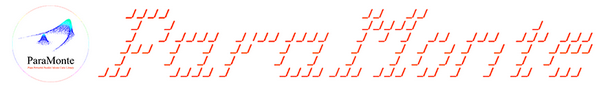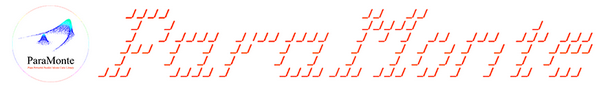1pm.sys.path.mpiexec.verify()
2Checking
for the Intel MPI library installations. This may take a bit...
3 The following Intel ``mpiexec`` binaries were detected:
4 /mnt/c/Program Files (x86)/Intel/oneAPI/mpi/latest/bin/mpiexec.exe
5 /opt/intel/oneapi/mpi/latest/bin/mpiexec
6Checking
for the MPICH MPI library installations. This may take a bit...
7 The following MPICH ``mpiexec`` binaries were detected:
9Checking
for the OpenMPI MPI library installations. This may take a bit...
10 The following OpenMPI ``mpiexec`` binaries were detected:
13At least one MPI runtime library installation from vendors
14compatible with the ParaMonte library exists on your system.
16On Linux/macOS systems, launch the MPI-
parallel ParaMonte
17simulation on the shell terminal via the following command:
19 mpiexec -n 3 matlab -batch
"main"
23 1. ``mpiexec`` is the MPI launcher application.
24 2. ``-n 3`` specified three processes to be used
for the MPI-
parallel simulation.
25 3. ``matlab -batch`` launches the LANG_NAME software per MPI process on the command line.
26 5. ``main`` is the
name of your script containing the ParaMonte library task to run in
parallel.
27 Replace the script
name with whatever the actual
name of your script file is.
28 Notice the MATLAB filename `main` appears without the file extension.
29 Notice the MATLAB filename is enclosed with quotation marks.
31On Windows systems
using the Intel MPI library, an additional ``-localonly`` flag is required:
33 mpiexec -localonly -n 3 matlab -batch
"main"
37 1. ``-localonly`` indicates a
parallel simulation on only a single node.
38 This flag will obviate the need
for MPI library credentials registration.
39 For more information, visit the Intel MPI library website.
42pm.sys.path.mpiexec.verify(
"Intel")
43Checking
for the Intel MPI library installations. This may take a bit...
44 The following Intel ``mpiexec`` binaries were detected:
45 /mnt/c/Program Files (x86)/Intel/oneAPI/mpi/latest/bin/mpiexec.exe
46 /opt/intel/oneapi/mpi/latest/bin/mpiexec
47Checking
for the MPICH MPI library installations. This may take a bit...
48 The following MPICH ``mpiexec`` binaries were detected:
49 /usr/bin/mpiexec.mpich
50Checking
for the OpenMPI MPI library installations. This may take a bit...
51 The following OpenMPI ``mpiexec`` binaries were detected:
54At least one MPI runtime library installation from vendors
55compatible with the ParaMonte library exists on your system.
57On Linux/macOS systems, launch the MPI-
parallel ParaMonte
58simulation on the shell terminal via the following command:
60 mpiexec -n 3 matlab -batch
"main"
64 1. ``mpiexec`` is the MPI launcher application.
65 2. ``-n 3`` specified three processes to be used
for the MPI-
parallel simulation.
66 3. ``matlab -batch`` launches the LANG_NAME software per MPI process on the command line.
67 5. ``main`` is the
name of your script containing the ParaMonte library task to run in
parallel.
68 Replace the script
name with whatever the actual
name of your script file is.
69 Notice the MATLAB filename `main` appears without the file extension.
70 Notice the MATLAB filename is enclosed with quotation marks.
72On Windows systems
using the Intel MPI library, an additional ``-localonly`` flag is required:
74 mpiexec -localonly -n 3 matlab -batch
"main"
78 1. ``-localonly`` indicates a
parallel simulation on only a single node.
79 This flag will obviate the need
for MPI library credentials registration.
80 For more information, visit the Intel MPI library website.
83pm.sys.path.mpiexec.verify(
"MPICH")
84Checking
for the Intel MPI library installations. This may take a bit...
85 The following Intel ``mpiexec`` binaries were detected:
86 /mnt/c/Program Files (x86)/Intel/oneAPI/mpi/latest/bin/mpiexec.exe
87 /opt/intel/oneapi/mpi/latest/bin/mpiexec
88Checking
for the MPICH MPI library installations. This may take a bit...
89 The following MPICH ``mpiexec`` binaries were detected:
90 /usr/bin/mpiexec.mpich
91Checking
for the OpenMPI MPI library installations. This may take a bit...
92 The following OpenMPI ``mpiexec`` binaries were detected:
95At least one MPI runtime library installation from vendors
96compatible with the ParaMonte library exists on your system.
98On Linux/macOS systems, launch the MPI-
parallel ParaMonte
99simulation on the shell terminal via the following command:
101 mpiexec -n 3 matlab -batch
"main"
105 1. ``mpiexec`` is the MPI launcher application.
106 2. ``-n 3`` specified three processes to be used
for the MPI-
parallel simulation.
107 3. ``matlab -batch`` launches the LANG_NAME software per MPI process on the command line.
108 5. ``main`` is the
name of your script containing the ParaMonte library task to run in
parallel.
109 Replace the script
name with whatever the actual
name of your script file is.
110 Notice the MATLAB filename `main` appears without the file extension.
111 Notice the MATLAB filename is enclosed with quotation marks.
113On Windows systems
using the Intel MPI library, an additional ``-localonly`` flag is required:
115 mpiexec -localonly -n 3 matlab -batch
"main"
119 1. ``-localonly`` indicates a
parallel simulation on only a single node.
120 This flag will obviate the need
for MPI library credentials registration.
121 For more information, visit the Intel MPI library website.
124pm.sys.path.mpiexec.verify(
"OpenMPI")
125Checking
for the Intel MPI library installations. This may take a bit...
126 The following Intel ``mpiexec`` binaries were detected:
127 /mnt/c/Program Files (x86)/Intel/oneAPI/mpi/latest/bin/mpiexec.exe
128 /opt/intel/oneapi/mpi/latest/bin/mpiexec
129Checking
for the MPICH MPI library installations. This may take a bit...
130 The following MPICH ``mpiexec`` binaries were detected:
131 /usr/bin/mpiexec.mpich
132Checking
for the OpenMPI MPI library installations. This may take a bit...
133 The following OpenMPI ``mpiexec`` binaries were detected:
136At least one MPI runtime library installation from vendors
137compatible with the ParaMonte library exists on your system.
139On Linux/macOS systems, launch the MPI-
parallel ParaMonte
140simulation on the shell terminal via the following command:
142 mpiexec -n 3 matlab -batch
"main"
146 1. ``mpiexec`` is the MPI launcher application.
147 2. ``-n 3`` specified three processes to be used
for the MPI-
parallel simulation.
148 3. ``matlab -batch`` launches the LANG_NAME software per MPI process on the command line.
149 5. ``main`` is the
name of your script containing the ParaMonte library task to run in
parallel.
150 Replace the script
name with whatever the actual
name of your script file is.
151 Notice the MATLAB filename `main` appears without the file extension.
152 Notice the MATLAB filename is enclosed with quotation marks.
154On Windows systems
using the Intel MPI library, an additional ``-localonly`` flag is required:
156 mpiexec -localonly -n 3 matlab -batch
"main"
160 1. ``-localonly`` indicates a
parallel simulation on only a single node.
161 This flag will obviate the need
for MPI library credentials registration.
162 For more information, visit the Intel MPI library website.
165pm.sys.path.mpiexec.verify(
"all")
166Checking
for the Intel MPI library installations. This may take a bit...
167 The following Intel ``mpiexec`` binaries were detected:
168 /mnt/c/Program Files (x86)/Intel/oneAPI/mpi/latest/bin/mpiexec.exe
169 /opt/intel/oneapi/mpi/latest/bin/mpiexec
170Checking
for the MPICH MPI library installations. This may take a bit...
171 The following MPICH ``mpiexec`` binaries were detected:
172 /usr/bin/mpiexec.mpich
173Checking
for the OpenMPI MPI library installations. This may take a bit...
174 The following OpenMPI ``mpiexec`` binaries were detected:
177At least one MPI runtime library installation from vendors
178compatible with the ParaMonte library exists on your system.
180On Linux/macOS systems, launch the MPI-
parallel ParaMonte
181simulation on the shell terminal via the following command:
183 mpiexec -n 3 matlab -batch
"main"
187 1. ``mpiexec`` is the MPI launcher application.
188 2. ``-n 3`` specified three processes to be used
for the MPI-
parallel simulation.
189 3. ``matlab -batch`` launches the LANG_NAME software per MPI process on the command line.
190 5. ``main`` is the
name of your script containing the ParaMonte library task to run in
parallel.
191 Replace the script
name with whatever the actual
name of your script file is.
192 Notice the MATLAB filename `main` appears without the file extension.
193 Notice the MATLAB filename is enclosed with quotation marks.
195On Windows systems
using the Intel MPI library, an additional ``-localonly`` flag is required:
197 mpiexec -localonly -n 3 matlab -batch
"main"
201 1. ``-localonly`` indicates a
parallel simulation on only a single node.
202 This flag will obviate the need
for MPI library credentials registration.
203 For more information, visit the Intel MPI library website.
206pm.sys.path.mpiexec.verify(
"any")
207Checking
for the Intel MPI library installations. This may take a bit...
208 The following Intel ``mpiexec`` binaries were detected:
209 /mnt/c/Program Files (x86)/Intel/oneAPI/mpi/latest/bin/mpiexec.exe
210 /opt/intel/oneapi/mpi/latest/bin/mpiexec
211Checking
for the MPICH MPI library installations. This may take a bit...
212 The following MPICH ``mpiexec`` binaries were detected:
213 /usr/bin/mpiexec.mpich
214Checking
for the OpenMPI MPI library installations. This may take a bit...
215 The following OpenMPI ``mpiexec`` binaries were detected:
218At least one MPI runtime library installation from vendors
219compatible with the ParaMonte library exists on your system.
221On Linux/macOS systems, launch the MPI-
parallel ParaMonte
222simulation on the shell terminal via the following command:
224 mpiexec -n 3 matlab -batch
"main"
228 1. ``mpiexec`` is the MPI launcher application.
229 2. ``-n 3`` specified three processes to be used
for the MPI-
parallel simulation.
230 3. ``matlab -batch`` launches the LANG_NAME software per MPI process on the command line.
231 5. ``main`` is the
name of your script containing the ParaMonte library task to run in
parallel.
232 Replace the script
name with whatever the actual
name of your script file is.
233 Notice the MATLAB filename `main` appears without the file extension.
234 Notice the MATLAB filename is enclosed with quotation marks.
236On Windows systems
using the Intel MPI library, an additional ``-localonly`` flag is required:
238 mpiexec -localonly -n 3 matlab -batch
"main"
242 1. ``-localonly`` indicates a
parallel simulation on only a single node.
243 This flag will obviate the need
for MPI library credentials registration.
244 For more information, visit the Intel MPI library website.
function name(in vendor)
Return the MPI library name as used in naming the ParaMonte MATLAB shared library directories.
function parallel()
Return a scalar MATLAB logical that is true if and only if the current installation of MATLAB contain...